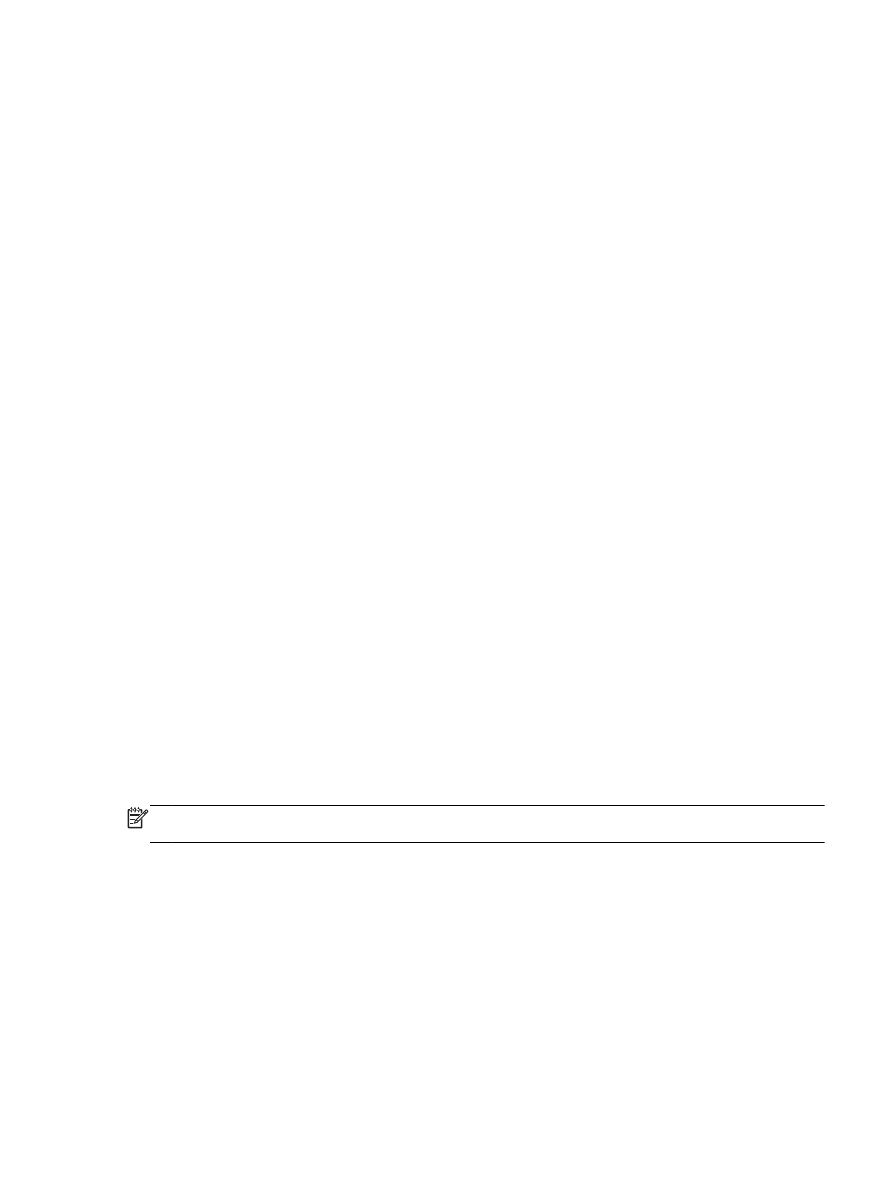
Step 6: Check to see if the firewall software is blocking communication
Temporarily turn off the firewall security software running on your computer, and then try to print,
scan, or fax to see if the communication is established.
ENWW
Solve network problems 77

TIP: If you are using a computer running Windows, use the HP Print and Scan Doctor to help
diagnose and get assistance in installing and using HP printers on home network. To use this tool,
visit the HP Wireless Printing Center www.hp.com/go/wirelessprinting, and then click Print and Scan
Doctor in the Quick Links section.
Alternatively, the Firewall Help also provides the detailed information about firewall troubleshooting.
For more information, visit the HP Wireless Printing Center www.hp.com/go/wirelessprinting, and then
click Firewall Help in the Wireless Network Help section.