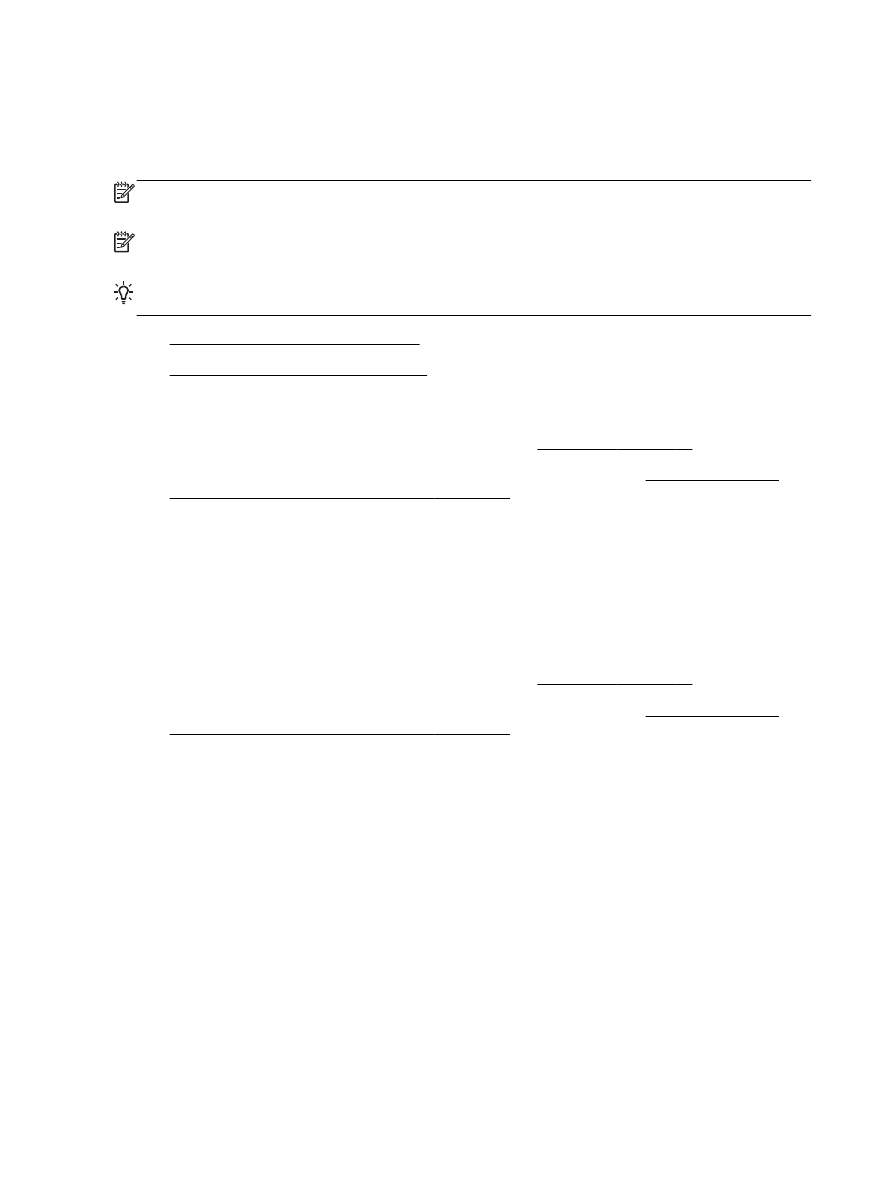
Print on both sides (duplexing)
You can print on both sides of a sheet of media automatically by using the automatic two-sided
printing accessory (duplexer).
NOTE: Two-sided printing requires an automatic two-sided printing accessory (duplexer) to be
installed on the printer.
NOTE: You can perform manual duplexing by first printing only the odd pages, flipping the pages
over, and then printing only the even pages.
TIP: If the top and bottom margins in your document are smaller than 16 mm (0.63 inches), the
document might not print out correct.
●