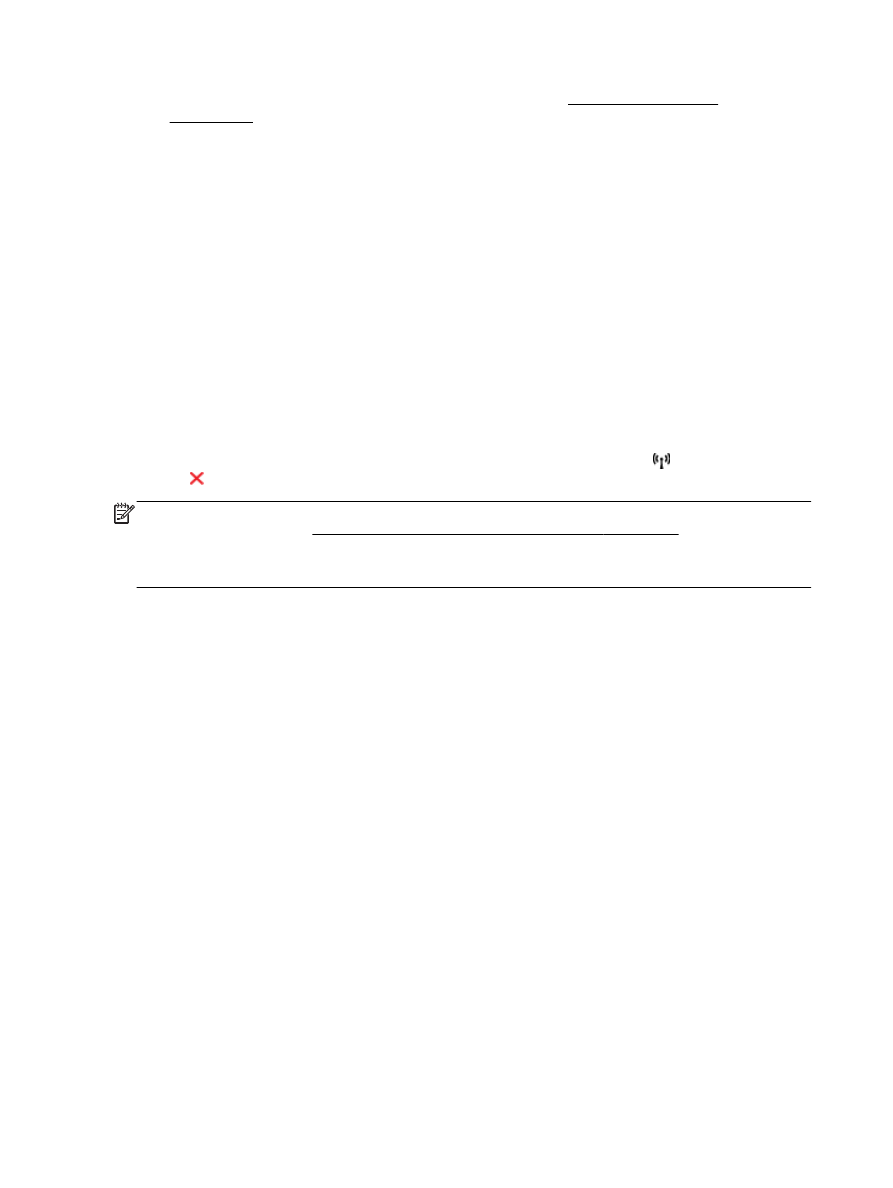
Reset network settings
To reset the administrator password and network settings, press and hold the (Wireless) button
and the (Cancel) button for three seconds.
NOTE: Print the network configuration page and verify that the network settings have been reset.
For more information, see Understand the network configuration page on page 83.
By default, the network name (SSID) is “HP-Print-**-Officejet 7110”, where “**” is a random number
generated by the printer.
142 Appendix C Network setup
ENWW